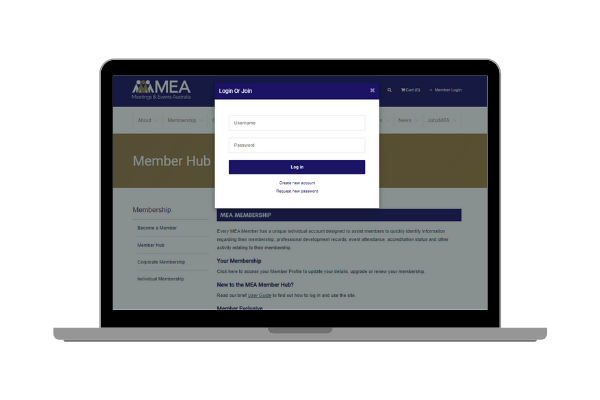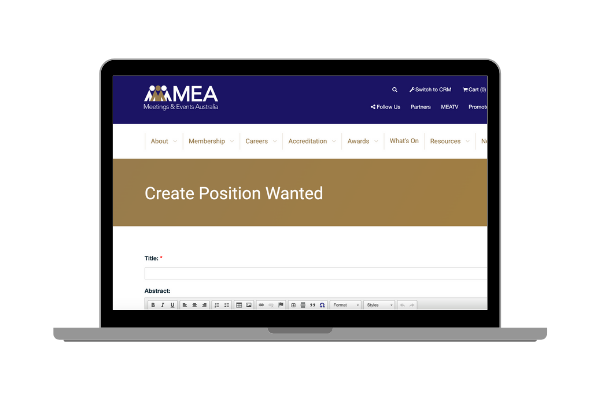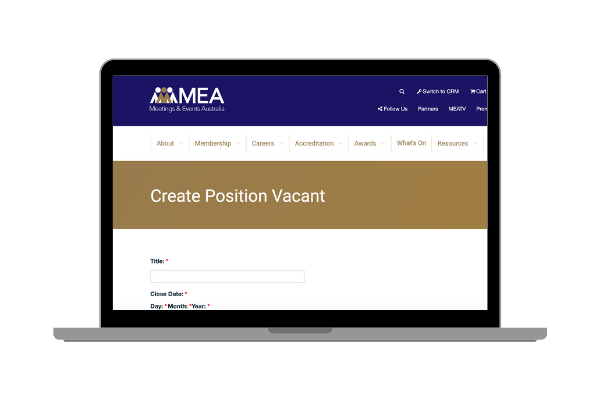How to Post a JobsMEA Listing
JobsMEA has a reach of more than 24,500 event professionals across Australia. Whether you are looking to fill a position in your company or seeking a freelance/contract role, JobsMEA will give you access to a wide audience of event professionals seeking fulltime or freelance opportunities. Please follow the below instructions should you need assistance in posting your JobsMEA listing.
Step 1: Getting StartedYou must be logged in to your MEA membership account to create a JobsMEA listing. If you have not yet activated your Member Profile, please create a new password by clicking the Forgot Password link located below the Login form. You'll need to use your email associated with your MEA membership account. If you're experiencing any issues with logging in or forgot your email, please contact the MEA membership team. Alternatively, if you are a non-member without a MEA account - you will first need to set this up by clicking 'Member Login' then 'Create New Account'. Once logged in, go to the JobsMEA tab in the main navigation bar, and then select either 'Postions Wanted' or 'Positions Vacant' depending on which listing you are creating. Positions Wanted refers to freelance event professionals looking to list their qualifications to assist companies and recruiters who are searching for candidates. Positions Vacant is for recruiters to list job vacancies. Please note, the cost of listing either a position wanted or a position vacant is free for members and at a small cost for non-members. Full details can be found by clicking here.
|
|
Step 2: Positions WantedIf you are a freelance event professional, go to the 'Positions Wanted' tab on the main navigation bar. This will take you through to the main directory. The 'Post a Position Wanted' button is located above the main directory. Click this button to start your listing. Once open, you must provide a title, abstract and position category. The title may refer to the type of role you are seeking, or what your qualifications are. The abstract is ideal for a 50-word blurb that describes in a brief overview the position you are seeking, and your qualifications and experience. Please note, the abstract has a maximum character limit of 130. Please select the length of employment you are seeking, whether this is full time, part time, casual or internship. Ensure your initial listing is set to 'open'. This can be edited at a later date if you secure employment prior to your ad expiring. To complete your listing, you must add your full name, a description of yourself, your qualifications and a downloadable copy of your resume. Please also include an email and phone number where you are best able to be contacted. To finalise your listing, select the state or territory within which you are based and click 'Save'. Do not edit the SEO Settings or Node Settings as these have already been set for you.
|
|
Step 3: Positions VacantIf you are a recruiter looking to list a job vacancy, go to the 'Positions Vacant' tab on the main navigation bar. This will take you through to the main directory. The 'Post a Position Vacant' button is located above the main directory. Click this button to start your listing. To start your listing, enter the position title you are advertising, and select the closing date for applications. The position type can be chosen from full time, part time, contract or internship. Ensure your initial listing is set to 'open'. This can be edited at a later date if you secure employment prior to your ad expiring. Please select the state or territory the role is based in. There is an optional field to add the salary of the role. Please provide your company name, logo, and main contact details, include a full name, email and phone number. There is a field to add a brief abstract on the role, as well as a description box where you are able to add details about the role in further detail. If you have any downloadable documents, please attach them under the 'files' tab. To finalise your listing, please select what category the position falls under, and provide a website URL and title if applicable before clicking 'Save' to post. Do not edit the SEO Settings or Node Settings as these have already been set for you.
|
|